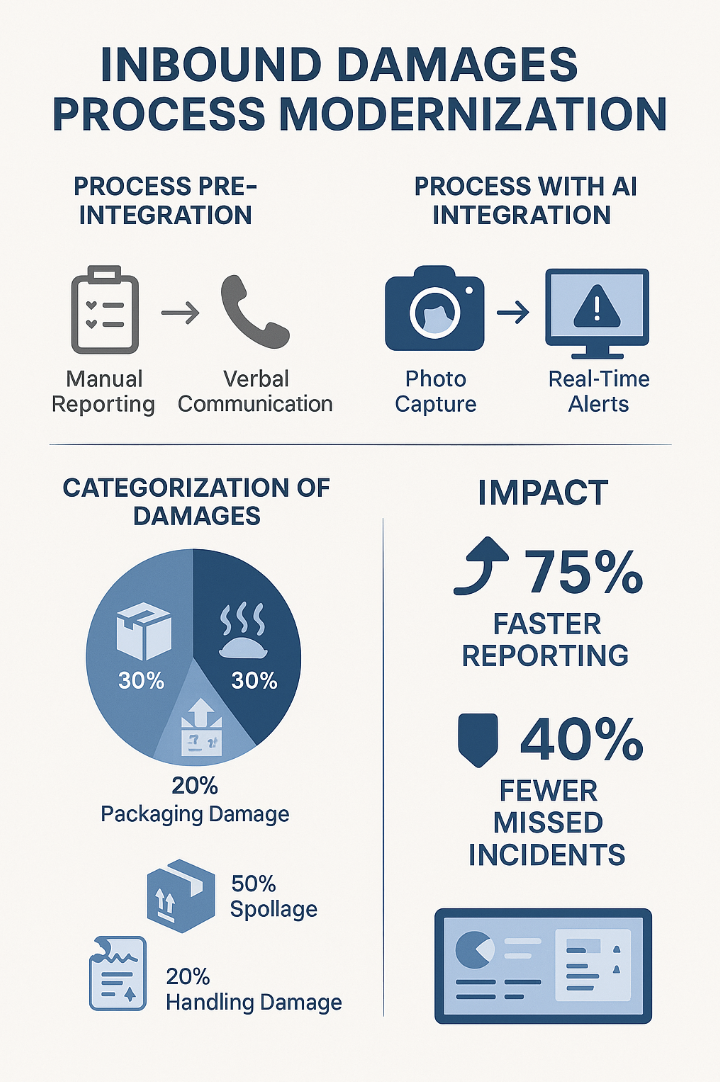Inbound Damages Process Modernization
Role: UX & AI Research Lead | Client: Global Logistics Network
Brief:
Developed and deployed an AI-powered damage detection and reporting workflow for inbound shipments, replacing manual paper-based and delayed-reporting methods. The system uses computer vision and anomaly detection algorithms to identify, log, and escalate potential damages in real-time—improving operational speed, accuracy, and compliance.
Key Objectives
Reduce reporting latency and human error in damage documentation.
Leverage computer vision to automate damage recognition and severity classification.
Ensure compliance with internal quality assurance standards and customer SLAs.
Integrate governance protocols for data labeling accuracy, auditability, and bias mitigation.
Process & Responsibilities
Conducted multi-site workflow analysis to document current-state damage reporting methods.
Partnered with data scientists to train and validate AI damage detection models using historical image datasets.
Developed a role-based digital reporting tool that integrates with the AI model for real-time damage alerts.
Applied AI governance practices by implementing confidence scoring thresholds, bias reviews, and audit trails for all model decisions.
Led usability testing to optimize dashboard interface for dock workers, supervisors, and quality managers.
Facilitated change management and training for operational staff.
Outcome
Reduced reporting time from hours to under 2 minutes per incident.
Increased accuracy of initial damage classification by 88% compared to manual reports.
Delivered a governance-compliant AI pipeline with explainability features and audit logs.
Improved SLA compliance and customer trust through consistent, verifiable reporting.